Online deposit - student
The submission of the TFE (TFG or TFM) consists of two parts: the documentary deposit and the administrative deposit.
You must make both deposits in order for the work to be correctly submitted.
The project submission dates can be found in the academic academic calendar.
A few days before the submission deadline, you will be able to deposit your project in two steps:
1st. Documentary deposit through ATENEA-TFE
(accessing with your UPC intranet username and password):
- Upload the file containing the report (in PDF format) and the annexes (if applicable) of the TFE. To do this, click on "final submission" and then click on edit/add report.
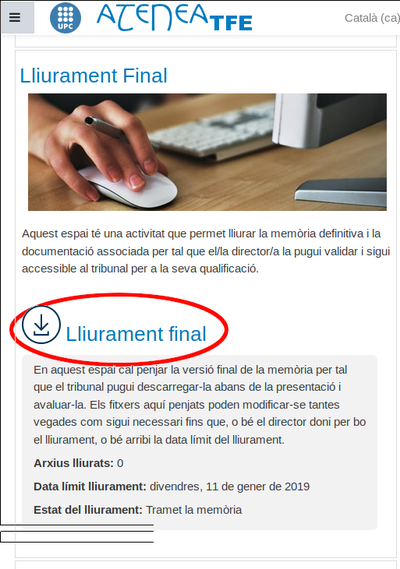
- As long as it has not been validated (and within the deposit period), the document can be uploaded as many times as desired (it is overwritten and there is no version control – the director receives a notification for each file modification). ATTENTION!! Remember that for the report to be validated, it must contain an "Abstract" in English, in addition to the summary in the language of the report. (A template for the TFG/TFM is attached along with recommendations that the student can adopt or simply use as a guide).
- Once validated by your director, the documentation will be final and can no longer be modified
- The director will directly validate the deposit through the application.
2nd. Administrative deposit in e-Secretaria, under the "projects" section.
- On the first page, you can see the basic details of the enrolled TFE. You must access "Make the deposit."
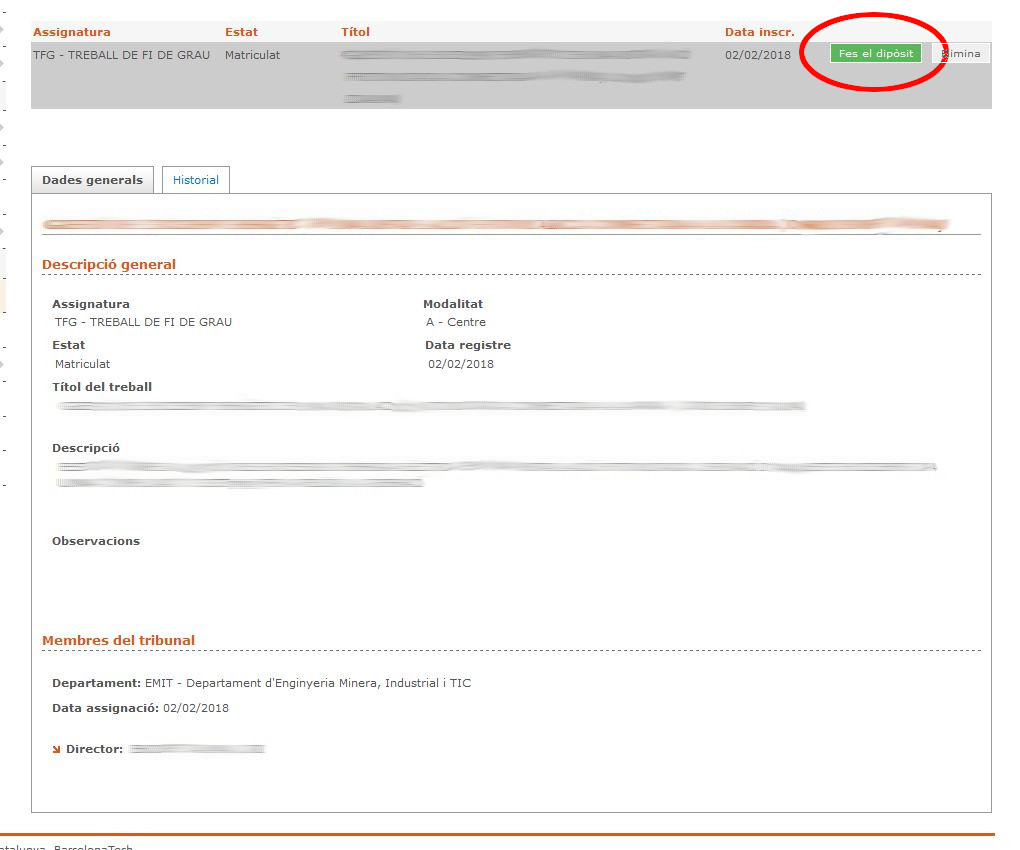
-
Once inside, fill in the form details and click "Save."
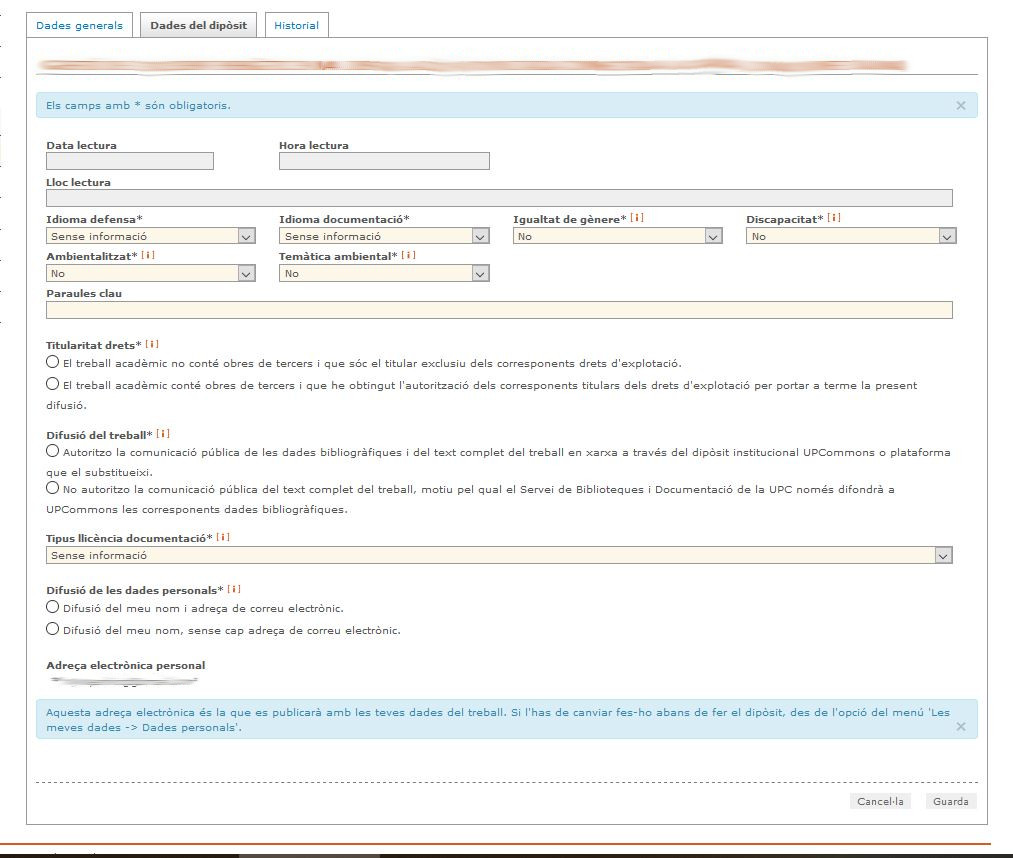
- Guidance information for filling out the form
- Defense language: Indicate the language in which you will present the TFE.
- Documentation language: Indicate the language in which you have written the TFE.
- Gender equality: Indicate whether the "Project considers or addresses equal opportunities for people based on gender." This information is solely for statistical purposes; if in doubt, select "no."
-
Disability: Indicate whether the "Project considers or addresses equal opportunities for people with disabilities." This information is solely for statistical purposes; if in doubt, select "no."
-
Environmentalization and Environmental Theme: You can find more information in Bibliotècnica. However, this information is solely for statistical purposes; if in doubt, select "no."
-
Keywords: Indicate the keywords related to the theme of your TFE. If in doubt, leave this space blank.
- Rights Ownership: By default, the answer should always be: *"The academic work does not contain works by third parties, and I am the exclusive holder of the corresponding exploitation rights,"* as bibliographic citations are not considered third-party works. Only if you have incorporated another author's work or part of it into your TFE should you have doubts about selecting the appropriate response. In this case, consult the BCUM Library technicians.
- Dissemination of the work and type of documentation license: You must decide whether you want to make the TFE public on UPCommons. It is important to discuss this with your director to reach a consensus on whether the work should be public.
If you make it public, you must choose: "I authorize the public communication of the bibliographic data and the full text of the work online through the institutional repository UPCommons or any platform that replaces it." You will also need to select the type of license (the standard choice being: "CC Attribution – NonCommercial – NoDerivatives (by-nc-nd) license").
Confidentiality cases: If you carry out the work in a company, you must also reach an agreement with the company’s tutor regarding its public availability. In cases of confidentiality, you must always choose the option: "I do not authorize the public communication of the full text of the work, therefore, the UPC Library and Documentation Service will only disseminate the corresponding bibliographic data on UPCommons." -
Personal data dissemination: Select the option you prefer.
* Confidential or unauthorized work will be deposited in UPCommons with restricted access.
Share: